Tag: SSRS
Reporting Services 2008 R2 Service Pack 1 with SharePoint 2010 Integration
by mysticslayer on Aug.14, 2011, under Reporting Services, SharePoint 2010, SharePoint Foundation
Today was the day I could install Service Pack 1 for Reporting Services 2008 R2 at a customer which has SharePoint 2010 with Reporting Services 2008 r2 integrated. Before Service Pack 1 we had alot of performance issues with Reporting Services. It didn’t perform while the hardware was more then sufficient. Sometimes it took more then 30 ms to load a simple report.
Today I installed the Service Pack 1 for Reporting Services, and it didn’t take alot of time to install it. Even while it is virtualized.
I installed the following updates:
- SQL Server 2008 R2 Service Pack 1
Also what I did is installing the following features from the SQL Server 2008 R2 Service Pack 1 Feature Pack:
- SQLSERVER2008_ASADOMD10.msi
- SQLSERVER2008_ASAMO10.msi
- SQLSERVER2008_ASOLEDB10.msi
- SqlCmdLnUtils.msi
- SharedManagementObjects.msi
- PowerShellTools.msi
All are installed on the server which runs SharePoint 2010 and Reporting Services 2008 r2.
After reboot. I checked the performance again to check if it installed correctly without any errors. I did, SharePoint Server ran, and started some reports. While it took the same time to run the Reports like before I took the time to install some more from the feature pack.
I installed the SQL Server 2008 Native Client on each server running SharePoint. When you run the prerequisite installer it installs also the SQL Server 2008 Native Client. So when it was done, I rebooted the servers which had these updates.
When the SharePoint Server cames up, I ran the rsSharePoint.msi from the Feature Pack on every server in the SharePoint farm.
Run the installer like this: msiexec /i rsSharePoint.msi skipca=1
It checks if the addin is installed, and asks if you want to update the Package. Of course, yes.
It takes about 30 seconds to install and it is done.
Now I started SharePoint and checked the Reports which I ran before, and the performance increased more then I could imagine. Even SharePoint reacted more snappy as before. It looks like Microsoft made some major performance increasements on the Native Client and the Reporting Services Add-In for SharePoint.
My advice: install it!
SQL Server 2008 R2 Service Pack 1 is released (SharePoint info)
by mysticslayer on Jul.30, 2011, under maintenance, Reporting Services, SharePoint 2010, SharePoint Foundation, sql server, Update
So after some time Microsoft just released there first Service Pack for SQL Server 2008 R2. This package contains alot of improvements regarding to performances for Analysis Services.
You can download SP1 here: http://www.microsoft.com/download/en/details.aspx?id=20302
Also when you’ve running SharePoint Server 2010 with Reporting Services integrated you should update your Reporting Services to the latest Service Pack. Also an important notice to this, you should also download the SQL Server 2008 R2 SP1 Feature Pack to accomplish some other improvements.
You can download SP1 Feature Packs here: http://www.microsoft.com/download/en/details.aspx?id=26728
When you’ve downloaded the Feature Packs you should also install the following components to all SharePoint Servers:
- rsSharePoint.msi
- sqlncli.msi
- SQLSERVER2008_ASADOMD10.msi
The first one is the SQL Server 2008 r2 Reporting Services Add-In for SharePoint Server 2010
The second is the SQL Server Client 2008 which you also have to install when you install the prerequisites for SharePoint Server 2010.
The third is also a component which is used in the prerequisite for SharePoint Server 2010.
Kerberos, Reporting Services and SharePoint Integrated http 401: Unauthorized
by mysticslayer on Apr.06, 2011, under Active directory, Kerberos, Reporting Services, SharePoint 2010
When it comes to Reporting Services integrated with SharePoint it is difficult to solve problems when you don’t know where to start. Alot of people having issues when solving problems, or configuring Kerberos that way that Windows Integrated security is working properly.
At my work I’ve been at different customers, and still having some problems when it comes to Kerberos, why? Because every environment is different, every server is different, and when it comes to Reporting Services integrated with SharePoint it is some times a hell to fix issues.
So I’ve done multiple integrations with Reporting Services and SharePoint, and yet I know alot about Kerberos. Setting up delegations between App Pools and SSRS, SSRS and SSAS, SSAS and MSSQL, SSRS and MSSQL.
So I’ve ran last monday in a problem with SharePoint and Reporting Services, and why I did I ran into it? Simply, not every environment is configured properly when it comes to DNS, AD, etc.
So I’ve used Fiddler, DelegConfig v1, DelegConfig v2 Beta, ProcessMonitor, but yet I couldn’t figure it out. Even with HTTP streaming, etc I couldn’t see any information. The only thing I could see that was every time I tried I was succesfully logon.
Everytime I get with the integration was the following error: The request failed with HTTP status 401: Unauthorized
Probably everyone that has configured SSRS with SharePoint has seen this error in his life, right? Well If you hit google or bing for it, it will always show Reporting Services Add-In SharePoint. Yes, this is the one everyone is talking about.
Well I used all the tooling a SharePoint dude has to know. But yet I didn’t receive any request on the server running SSRS, and you know why? Because somebody forget to add the http://
SharePoint 2010 workflow problems BI Center.
by mysticslayer on Mar.09, 2011, under Reporting Services, SharePoint 2010, Visual Studio 2010
I’m working for a cliënt two days in a week, and he added a simple Subscription that creates a mhtml file into a document library. On that library is running a List Workflow that detect if there are any changes or new items added. If so, it should send emails to the stakeholders.
Well everything seems to be ok, and creating that kind of workflow with SPD shouldn’t be a problem, right? Well it’s going to be totally wrong.
When starting the workflow manual it’s fine, when adding a document by hand it’s also fine, but the problem starts when we’re adding mhtml files by subscription. So I thought that it had to do with the permissions. Well it weren’t exactly the permissions.
Here is an example of a manual added workflow by SPD. And what I am getting when subscription had run.
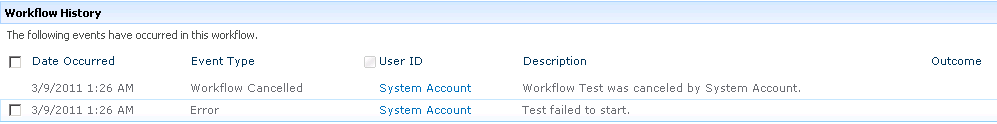
So I checked the ULS logs to find out which problems I’m having.

So I thought, well maybe I can run it with code. Just added some simple by using WorkFlowActivited and SPUtility. Well that didn’t do the trick. I’ve got even more errors. I even couldn’t debug my workflow.
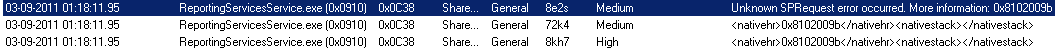

And as you can see, it’s all run by ReportingServicesService.exe instead of SharePoint 2010. So we’re running in an NotYetSupportedException from Reporting Services instead of SharePoint 2010. Well there is some work to do for Microsoft.